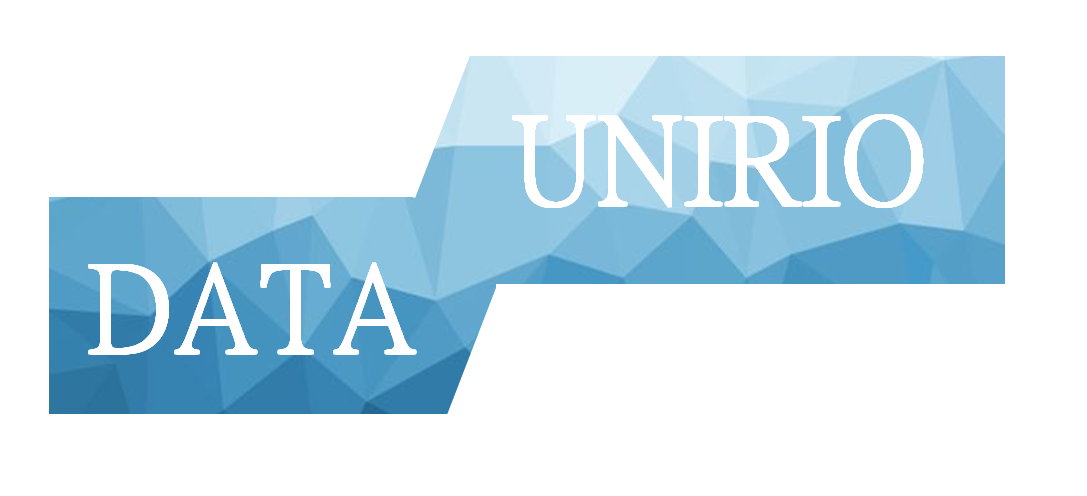Tabelas no R
Meus pacotes do R favoritos para criar tabelas
Existem também muitos pacotes que fornecem funções para produzir tabelas bem formatadas.
Aqui estão os principais pacotes do R que conheço para produzir tabelas com boa aparência.
1. gt
O gt “é projetado para ser simples, mas poderoso … [com] ênfase em funções simples para as necessidades diárias para construção de tabelas.”
library(gt)
# Define the start and end dates for the data range
start_date <- "2010-06-02"
end_date <- "2010-06-15"
# The HTML decimal references for the black
# up- and down-pointing triangles are: #9650 and #9660;
# use an in-line style to apply color
up_arrow <- "<span style=\"color:green\">▲</span>"
down_arrow <- "<span style=\"color:red\">▼</span>"
# Create a gt table based on a preprocessed `sp500`
sp500 %>%
dplyr::filter(date >= start_date & date <= end_date) %>%
dplyr::select(-adj_close) %>%
gt() %>%
tab_header(
title = "S&P 500",
subtitle = glue::glue("{start_date} to {end_date}")
) %>%
fmt_date(
columns = vars(date),
date_style = 7
) %>%
fmt_currency(
columns = vars(open, high, low, close),
currency = "USD"
) %>%
fmt_number(
columns = vars(volume),
scale_by = 1 / 1E9,
pattern = "{x}B"
) %>%
text_transform(
locations = cells_body(
columns = "close",
rows = close > open),
fn = function(x) paste(x, up_arrow)
) %>%
text_transform(
locations = cells_body(
columns = "close",
rows = close < open),
fn = function(x) paste(x, down_arrow)
) %>%
cols_label(
date = "Date", open = "Open", high = "High",
low = "Low", close = "Close", volume = "Volume"
)| S&P 500 | |||||
|---|---|---|---|---|---|
| 2010-06-02 to 2010-06-15 | |||||
| Date | Open | High | Low | Close | Volume |
| 15 jun 2010 | $1,091.21 | $1,115.59 | $1,091.21 | $1,115.23 ▲ | 4.64B |
| 14 jun 2010 | $1,095.00 | $1,105.91 | $1,089.03 | $1,089.63 ▼ | 4.43B |
| 11 jun 2010 | $1,082.65 | $1,092.25 | $1,077.12 | $1,091.60 ▲ | 4.06B |
| 10 jun 2010 | $1,058.77 | $1,087.85 | $1,058.77 | $1,086.84 ▲ | 5.14B |
| 9 jun 2010 | $1,062.75 | $1,077.74 | $1,052.25 | $1,055.69 ▼ | 5.98B |
| 8 jun 2010 | $1,050.81 | $1,063.15 | $1,042.17 | $1,062.00 ▲ | 6.19B |
| 7 jun 2010 | $1,065.84 | $1,071.36 | $1,049.86 | $1,050.47 ▼ | 5.47B |
| 4 jun 2010 | $1,098.43 | $1,098.43 | $1,060.50 | $1,064.88 ▼ | 6.18B |
| 3 jun 2010 | $1,098.82 | $1,105.67 | $1,091.81 | $1,102.83 ▲ | 5.00B |
| 2 jun 2010 | $1,073.01 | $1,098.56 | $1,072.03 | $1,098.38 ▲ | 5.03B |
2. kable & kableExtra
O pacote kable é muito simples e sempre gera uma tabela. o kableExtra adiciona uma formatação.
library(knitr)
library(kableExtra)
data("iris")
vs_dt <- iris[1:10, ]
vs_dt[1:4] <- lapply(vs_dt[1:4], function(x) {
cell_spec(x, bold = T,
color = spec_color(x, end = 0.9),
font_size = spec_font_size(x))
})
vs_dt[5] <- cell_spec(vs_dt[[5]], color = "white", bold = T,
background = spec_color(1:10, end = 0.9, option = "A", direction = -1))
kable(vs_dt, escape = F, align = "c") | Sepal.Length | Sepal.Width | Petal.Length | Petal.Width | Species |
|---|---|---|---|---|
| 5.1 | 3.5 | 1.4 | 0.2 | setosa |
| 4.9 | 3 | 1.4 | 0.2 | setosa |
| 4.7 | 3.2 | 1.3 | 0.2 | setosa |
| 4.6 | 3.1 | 1.5 | 0.2 | setosa |
| 5 | 3.6 | 1.4 | 0.2 | setosa |
| 5.4 | 3.9 | 1.7 | 0.4 | setosa |
| 4.6 | 3.4 | 1.4 | 0.3 | setosa |
| 5 | 3.4 | 1.5 | 0.2 | setosa |
| 4.4 | 2.9 | 1.4 | 0.2 | setosa |
| 4.9 | 3.1 | 1.5 | 0.1 | setosa |
3. formattable
Esse é um dos pacotes favoritos para criar tabelas formatadas. Se você quer mexer no estilo, acho que esse é o pacote.
library(formattable)
df <- data.frame(
id = 1:10,
name = c("Bob", "Ashley", "James", "David", "Jenny",
"Hans", "Leo", "John", "Emily", "Lee"),
age = c(28, 27, 30, 28, 29, 29, 27, 27, 31, 30),
grade = c("C", "A", "A", "C", "B", "B", "B", "A", "C", "C"),
test1_score = c(8.9, 9.5, 9.6, 8.9, 9.1, 9.3, 9.3, 9.9, 8.5, 8.6),
test2_score = c(9.1, 9.1, 9.2, 9.1, 8.9, 8.5, 9.2, 9.3, 9.1, 8.8),
final_score = c(9, 9.3, 9.4, 9, 9, 8.9, 9.25, 9.6, 8.8, 8.7),
registered = c(TRUE, FALSE, TRUE, FALSE, TRUE, TRUE, TRUE, FALSE, FALSE, FALSE),
stringsAsFactors = FALSE)
formattable(df, list(
age = color_tile("white", "orange"),
grade = formatter("span", style = x ~ ifelse(x == "A",
style(color = "green", font.weight = "bold"), NA)),
area(col = c(test1_score, test2_score)) ~ normalize_bar("pink", 0.2),
final_score = formatter("span",
style = x ~ style(color = ifelse(rank(-x) <= 3, "green", "gray")),
x ~ sprintf("%.2f (rank: %02d)", x, rank(-x))),
registered = formatter("span",
style = x ~ style(color = ifelse(x, "green", "red")),
x ~ icontext(ifelse(x, "ok", "remove"), ifelse(x, "Yes", "No")))
))| id | name | age | grade | test1_score | test2_score | final_score | registered |
|---|---|---|---|---|---|---|---|
| 1 | Bob | 28 | C | 8.9 | 9.1 | 9.00 (rank: 06) | Yes |
| 2 | Ashley | 27 | A | 9.5 | 9.1 | 9.30 (rank: 03) | No |
| 3 | James | 30 | A | 9.6 | 9.2 | 9.40 (rank: 02) | Yes |
| 4 | David | 28 | C | 8.9 | 9.1 | 9.00 (rank: 06) | No |
| 5 | Jenny | 29 | B | 9.1 | 8.9 | 9.00 (rank: 06) | Yes |
| 6 | Hans | 29 | B | 9.3 | 8.5 | 8.90 (rank: 08) | Yes |
| 7 | Leo | 27 | B | 9.3 | 9.2 | 9.25 (rank: 04) | Yes |
| 8 | John | 27 | A | 9.9 | 9.3 | 9.60 (rank: 01) | No |
| 9 | Emily | 31 | C | 8.5 | 9.1 | 8.80 (rank: 09) | No |
| 10 | Lee | 30 | C | 8.6 | 8.8 | 8.70 (rank: 10) | No |
4. DT
O pacote DT permite criar tabelas paginadas, ferramentas para download e filtros.
library(DT)
datatable(head(iris), colnames = c('Aqui', 'Temos', 'os nomes', 'das', 'variaveis'))datatable(
head(iris), extensions = 'Buttons', options = list(
dom = 'Bfrtip',
buttons = c('copy', 'csv', 'excel', 'pdf', 'print')
)
)m = matrix(c(
'<b>Bold</b>', '<em>Emphasize</em>', '<a href="http://rstudio.com">RStudio</a>',
'<a href="#" onclick="alert(\'Hello World\');">Hello</a>'
), 2)
colnames(m) = c('<span style="color:red">Column 1</span>', '<em>Column 2</em>')
#datatable(m) # escape = TRUE by default
datatable(m, escape = FALSE)datatable(
iris,
options = list(dom = 'Pfrtip', columnDefs = list(list(
searchPanes = list(show = FALSE), targets = 1:4
))),
extensions = c('Select', 'SearchPanes'),
selection = 'none'
)5. reactable
Esse pacote criou a tabela mais bonita que eu já vi no RMarkdown. Vou reproduzi-la abaixo.
library(reactable)
library(htmltools)
forecasts <- read.csv("C:/Users/Hp/Documents/GitHub/Base_de_dados/wwc_forecasts.csv", stringsAsFactors = FALSE)
rating_cols <- c("spi", "global_o", "global_d")
group_cols <- c("group_1", "group_2", "group_3")
knockout_cols <- c("make_round_of_16", "make_quarters", "make_semis", "make_final", "win_league")
forecasts <- forecasts[, c("team", "points", "group", rating_cols, group_cols, knockout_cols)]
rating_column <- function(maxWidth = 55, ...) {
colDef(maxWidth = maxWidth, align = "center", class = "cell number", ...)
}
group_column <- function(class = NULL, ...) {
colDef(cell = format_pct, maxWidth = 70, align = "center", class = paste("cell number", class), ...)
}
knockout_column <- function(maxWidth = 70, class = NULL, ...) {
colDef(
cell = format_pct,
maxWidth = maxWidth,
class = paste("cell number", class),
style = function(value) {
# Lighter color for <1%
if (value < 0.01) {
list(color = "#aaa")
} else {
list(color = "#111", background = knockout_pct_color(value))
}
},
...
)
}
format_pct <- function(value) {
if (value == 0) " \u2013 " # en dash for 0%
else if (value == 1) "\u2713" # checkmark for 100%
else if (value < 0.01) " <1%"
else if (value > 0.99) ">99%"
else formatC(paste0(round(value * 100), "%"), width = 4)
}
make_color_pal <- function(colors, bias = 1) {
get_color <- colorRamp(colors, bias = bias)
function(x) rgb(get_color(x), maxColorValue = 255)
}
off_rating_color <- make_color_pal(c("#ff2700", "#f8fcf8", "#44ab43"), bias = 1.3)
def_rating_color <- make_color_pal(c("#ff2700", "#f8fcf8", "#44ab43"), bias = 0.6)
knockout_pct_color <- make_color_pal(c("#ffffff", "#f2fbd2", "#c9ecb4", "#93d3ab", "#35b0ab"), bias = 2)
tbl <- reactable(
forecasts,
pagination = FALSE,
defaultSorted = "win_league",
defaultSortOrder = "desc",
defaultColGroup = colGroup(headerClass = "group-header"),
columnGroups = list(
colGroup(name = "Team Rating", columns = rating_cols),
colGroup(name = "Chance of Finishing Group Stage In ...", columns = group_cols),
colGroup(name = "Knockout Stage Chances", columns = knockout_cols)
),
defaultColDef = colDef(class = "cell", headerClass = "header"),
columns = list(
team = colDef(
defaultSortOrder = "asc",
minWidth = 200,
headerStyle = list(fontWeight = 700),
cell = function(value, index) {
div(
class = "team",
img(class = "flag", alt = paste(value, "flag"), src = sprintf("C:/Users/Hp/Documents/GitHub/blog/tables-in-r/images/%s.png", value)),
div(class = "team-name", value),
div(class = "record", sprintf("%s pts.", forecasts[index, "points"]))
)
}
),
points = colDef(show = FALSE),
group = colDef(defaultSortOrder = "asc", align = "center", maxWidth = 75,
class = "cell group", headerStyle = list(fontWeight = 700)),
spi = rating_column(format = colFormat(digits = 1)),
global_o = rating_column(
name = "Off.",
cell = function(value) {
scaled <- (value - min(forecasts$global_o)) / (max(forecasts$global_o) - min(forecasts$global_o))
color <- off_rating_color(scaled)
value <- format(round(value, 1), nsmall = 1)
div(class = "spi-rating", style = list(background = color), value)
}
),
global_d = rating_column(
name = "Def.",
defaultSortOrder = "asc",
cell = function(value) {
scaled <- 1 - (value - min(forecasts$global_d)) / (max(forecasts$global_d) - min(forecasts$global_d))
color <- def_rating_color(scaled)
value <- format(round(value, 1), nsmall = 1)
div(class = "spi-rating", style = list(background = color), value)
}
),
group_1 = group_column(name = "1st Place", class = "border-left"),
group_2 = group_column(name = "2nd Place"),
group_3 = group_column(name = "3rd Place"),
make_round_of_16 = knockout_column(name = "Make Round of 16", class = "border-left"),
make_quarters = knockout_column(name = "Make Qtr-Finals"),
make_semis = knockout_column(name = "Make Semifinals", maxWidth = 90),
make_final = knockout_column(name = "Make Final"),
win_league = knockout_column(name = "Win World Cup")
),
# Emphasize borders between groups when sorting by group
rowClass = JS("
function(rowInfo, state) {
const firstSorted = state.sorted[0]
if (firstSorted && firstSorted.id === 'group') {
const nextRow = state.pageRows[rowInfo.viewIndex + 1]
if (nextRow && rowInfo.row.group !== nextRow.group) {
return 'group-last'
}
}
}"
),
showSortIcon = FALSE,
borderless = TRUE,
class = "standings-table"
)
div(class = "standings",
div(class = "title",
h2("2019 Women's World Cup Predictions"),
"Soccer Power Index (SPI) ratings and chances of advancing for every team"
),
tbl,
"Forecast from before 3rd group matches"
)2019 Women's World Cup Predictions
Soccer Power Index (SPI) ratings and chances of advancing for every team6. flextable
dat <- tibble::tribble(
~namePlayer, ~ratioBPM, ~ratioOBPM, ~ratioDBPM, ~urlPlayerStats, ~urlPlayerHeadshot,
"James Harden", 11.7, 10.5, 1.1, "https://stats.nba.com/player/201935", "https://ak-static.cms.nba.com/wp-content/uploads/headshots/nba/latest/260x190/201935.png",
"Giannis Antetokounmpo", 10.8, 5.7, 5, "https://stats.nba.com/player/203507", "https://ak-static.cms.nba.com/wp-content/uploads/headshots/nba/latest/260x190/203507.png",
"Nikola Jokic", 9.5, 5.7, 3.8, "https://stats.nba.com/player/203999", "https://ak-static.cms.nba.com/wp-content/uploads/headshots/nba/latest/260x190/203999.png",
"Anthony Davis", 8.5, 4.7, 3.9, "https://stats.nba.com/player/203076", "https://ak-static.cms.nba.com/wp-content/uploads/headshots/nba/latest/260x190/203076.png",
"LeBron James", 8.1, 6.2, 1.9, "https://stats.nba.com/player/2544", "https://ak-static.cms.nba.com/wp-content/uploads/headshots/nba/latest/260x190/2544.png",
"Rudy Gobert", 7, 2, 5.1, "https://stats.nba.com/player/203497", "https://ak-static.cms.nba.com/wp-content/uploads/headshots/nba/latest/260x190/203497.png",
"Karl-Anthony Towns", 6.8, 4.8, 2, "https://stats.nba.com/player/1626157", "https://ak-static.cms.nba.com/wp-content/uploads/headshots/nba/latest/260x190/1626157.png",
"Russell Westbrook", 6.5, 2.5, 3.9, "https://stats.nba.com/player/201566", "https://ak-static.cms.nba.com/wp-content/uploads/headshots/nba/latest/260x190/201566.png",
"Kyrie Irving", 6.4, 6, 0.4, "https://stats.nba.com/player/202681", "https://ak-static.cms.nba.com/wp-content/uploads/headshots/nba/latest/260x190/202681.png",
"Nikola Vucevic", 6.4, 3, 3.4, "https://stats.nba.com/player/202696", "https://ak-static.cms.nba.com/wp-content/uploads/headshots/nba/latest/260x190/202696.png"
)library(flextable)
ft <- flextable(dat, cwidth = c(1.7, .7, .7, .7, 1, .7)) %>%
flextable::add_header_lines("Top 10 Box Plus/Minus") %>%
set_header_labels(namePlayer = "", ratioBPM = "BPM", ratioOBPM = "OBPM",
ratioDBPM = "DBPM", urlPlayerStats = "Link", urlPlayerHeadshot = "") %>%
compose( j = "urlPlayerStats",
value = as_paragraph( hyperlink_text(x = "player stats", url = urlPlayerStats ) ) ) %>%
compose( j = "urlPlayerHeadshot",
value = as_paragraph(
as_image(src = urlPlayerHeadshot, width = .52, height = .38)
), part = "body") %>%
footnote( i = 1, j = 1, ref_symbols = "*",
value = as_paragraph("Players with 500+ minutes."), part = "header") %>%
footnote( i = 2, j = 2:4, ref_symbols = c("†", "‡", "§"),
value = as_paragraph(
c("Box Plus/Minus: a box score estimate of the points per 100 possessions that a player contributed above a league-average player, translated to an average team.",
"Offensive Box Plus/Minus.", "Defensive Box Plus/Minus.")
), part = "header") %>%
theme_zebra(odd_header="transparent") %>%
valign(valign = "bottom", part = "all") %>%
fontsize(i = 1, part = "header", size = 20) %>%
bold(i = 1, part = "header", bold = TRUE) %>%
bold(part = "footer", bold = FALSE) %>%
italic(part = "footer", italic = TRUE) %>%
color(j = 5, color = "#337ab7") %>%
vline(j = 1, part = "body", border = officer::fp_border()) %>%
border_inner_h(part = "header", border = officer::fp_border()) %>%
hline_bottom(part = "all", border = officer::fp_border()) %>%
colformat_num(col_keys = c("ratioBPM", "ratioOBPM", "ratioDBPM"), digits = 1 )
ftTop 10 Box Plus/Minus* | |||||
BPM† | OBPM‡ | DBPM§ | Link | ||
James Harden | 11.7 | 10.5 | 1.1 | ||
Giannis Antetokounmpo | 10.8 | 5.7 | 5.0 | ||
Nikola Jokic | 9.5 | 5.7 | 3.8 | ||
Anthony Davis | 8.5 | 4.7 | 3.9 | ||
LeBron James | 8.1 | 6.2 | 1.9 | ||
Rudy Gobert | 7.0 | 2.0 | 5.1 | ||
Karl-Anthony Towns | 6.8 | 4.8 | 2.0 | ||
Russell Westbrook | 6.5 | 2.5 | 3.9 | ||
Kyrie Irving | 6.4 | 6.0 | 0.4 | ||
Nikola Vucevic | 6.4 | 3.0 | 3.4 | ||
*Players with 500+ minutes. | |||||
†Box Plus/Minus: a box score estimate of the points per 100 possessions that a player contributed above a league-average player, translated to an average team. | |||||
‡Offensive Box Plus/Minus. | |||||
§Defensive Box Plus/Minus. | |||||
7. huxtable
Esse é o melhor pacote para tabelas no LaTeX e criação de pdfs.
library(huxtable)
data(mtcars)
carros<-head(mtcars)
car_ht <- as_hux(carros)
lego_hux <- as_hux(carros) %>%
set_background_color(1:2, 1:2, "red") %>%
set_background_color(1:2, 3:4, "yellow") %>%
set_background_color(3:4, 1:2, "darkgreen") %>%
set_background_color(3:4, 3:4, "blue") %>%
set_text_color(3:4, 1:4, "white") %>%
set_all_borders(brdr(2, "solid", "white"))
lego_hux %>% set_caption("Original table")| mpg | cyl | disp | hp | drat | wt | qsec | vs | am | gear | carb |
|---|---|---|---|---|---|---|---|---|---|---|
| 21 | 6 | 160 | 110 | 3.9 | 2.62 | 16.5 | 0 | 1 | 4 | 4 |
| 21 | 6 | 160 | 110 | 3.9 | 2.88 | 17 | 0 | 1 | 4 | 4 |
| 22.8 | 4 | 108 | 93 | 3.85 | 2.32 | 18.6 | 1 | 1 | 4 | 1 |
| 21.4 | 6 | 258 | 110 | 3.08 | 3.21 | 19.4 | 1 | 0 | 3 | 1 |
| 18.7 | 8 | 360 | 175 | 3.15 | 3.44 | 17 | 0 | 0 | 3 | 2 |
| 18.1 | 6 | 225 | 105 | 2.76 | 3.46 | 20.2 | 1 | 0 | 3 | 1 |
car_ht %>%
set_width(0.8) %>%
set_font_size(8) %>%
set_lr_padding(2) %>%
set_col_width(rep(c(0.4, 0.2, 0.2, 0.2, 0.2), 3)/3) %>%
set_position("left")| mpg | cyl | disp | hp | drat | wt | qsec | vs | am | gear | carb |
|---|---|---|---|---|---|---|---|---|---|---|
| 21 | 6 | 160 | 110 | 3.9 | 2.62 | 16.5 | 0 | 1 | 4 | 4 |
| 21 | 6 | 160 | 110 | 3.9 | 2.88 | 17 | 0 | 1 | 4 | 4 |
| 22.8 | 4 | 108 | 93 | 3.85 | 2.32 | 18.6 | 1 | 1 | 4 | 1 |
| 21.4 | 6 | 258 | 110 | 3.08 | 3.21 | 19.4 | 1 | 0 | 3 | 1 |
| 18.7 | 8 | 360 | 175 | 3.15 | 3.44 | 17 | 0 | 0 | 3 | 2 |
| 18.1 | 6 | 225 | 105 | 2.76 | 3.46 | 20.2 | 1 | 0 | 3 | 1 |
8. Rhandsomtable
library(rhandsontable)
DF = data.frame(
title = c(
"<a href='http://www.amazon.com/Professional-JavaScript-Developers-Nicholas-Zakas/dp/1118026691'>Professional JavaScript for Web Developers</a>",
"<a href='http://shop.oreilly.com/product/9780596517748.do'>JavaScript: The Good Parts</a>",
"<a href='http://shop.oreilly.com/product/9780596805531.do'>JavaScript: The Definitive Guide</a>"
),
desc = c(
"This <a href='http://bit.ly/sM1bDf'>book</a> provides a developer-level introduction along with more advanced and useful features of <b>JavaScript</b>.",
"This book provides a developer-level introduction along with <b>more advanced</b> and useful features of JavaScript.",
"<em>JavaScript: The Definitive Guide</em> provides a thorough description of the core <b>JavaScript</b> language and both the legacy and standard DOMs implemented in web browsers."
),
comments = c(
"I would rate it ★★★★☆",
"This is the book about JavaScript",
"I've never actually read it, but the <a href='http://shop.oreilly.com/product/9780596805531.do'>comments</a> are highly <strong>positive</strong>."
),
cover = c(
"http://ecx.images-amazon.com/images/I/51bRhyVTVGL._SL50_.jpg",
"http://ecx.images-amazon.com/images/I/51gdVAEfPUL._SL50_.jpg",
"http://ecx.images-amazon.com/images/I/51VFNL4T7kL._SL50_.jpg"
),
stringsAsFactors = FALSE
)
rhandsontable(DF, allowedTags = "<em><b><strong><a><big>",
width = 800, height = 450, rowHeaders = FALSE) %>%
hot_cols(colWidths = c(200, 200, 200, 80)) %>%
hot_col(1:2, renderer = "html") %>%
hot_col(1:3, renderer = htmlwidgets::JS("safeHtmlRenderer")) %>%
hot_col(4, renderer = "
function(instance, td, row, col, prop, value, cellProperties) {
var escaped = Handsontable.helper.stringify(value),
img;
if (escaped.indexOf('http') === 0) {
img = document.createElement('IMG');
img.src = value;
Handsontable.dom.addEvent(img, 'mousedown', function (e){
e.preventDefault(); // prevent selection quirk
});
Handsontable.dom.empty(td);
td.appendChild(img);
}
else {
// render as text
Handsontable.renderers.TextRenderer.apply(this, arguments);
}
return td;
}")Esses são os principais. Tem muito mais.
Os pacotes pander, pixiedust, ztable, condformat, xtable, flexpivot, e stargazer também são interessantes.